Recommended Products
Video Converter Ultimate
All-in-one DVD/Video/Audio converter, online video downloader & recorder.
Any Video Converter for Mac is an universal user-friendly video converter software for Mac users. It can convert between almost all video formats including AVI, MP4, FLV, MPEG1/2/4, WMV, MOV, 3GP, etc. Support almost all popular video players such as Apple iPhone, iPad, Apple TV, Sony PSP, Samsung Galaxy Tab and Mobile Phones.
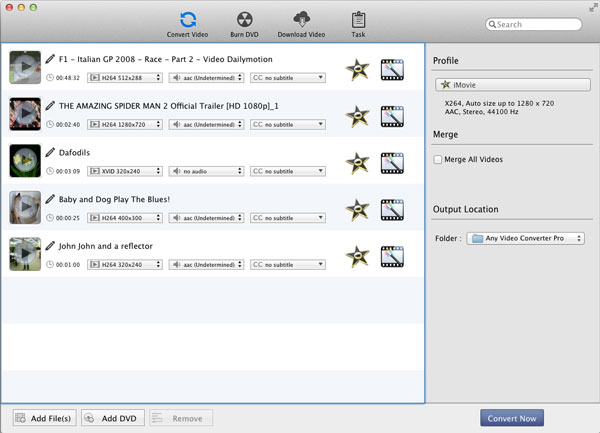
Click here to download Any Video Converter for Mac. After the download is finished, it's easy to finish installation. Install and launch the program.
Go to the "Convert Videos" panel convert videos. Click the Add File(s)/ DVD button (Also through the menu item File-> Add File(s)/ DVD or drag files to the list directly from your disc or other location) to select the files you want to import.
Click the required profile in Profile drop list on the main interface. After selection, the selected format will be set for all files on the list.
Click the Output Location- Folder drop list and then click Choose... to set the destination.
Tips: The default path is / Users/ user/ Movies/ Any Video Converter Pro, click Reveal In Finder could open the path.
Click the Convert Now button and then list is empty. Meanwhile all of the files on the list are added to the Task- Pending- Converting list starting the conversion in turn and the countdown begins.
After the conversion is done, it will be deleted from Task- Pending- Converting list, and then added to Task- History- Converted list.
More Tutorials: Find more detailed tutorials from Online Help Center of Any Video Converter Professional for Mac
All-in-one DVD/Video/Audio converter, online video downloader & recorder.