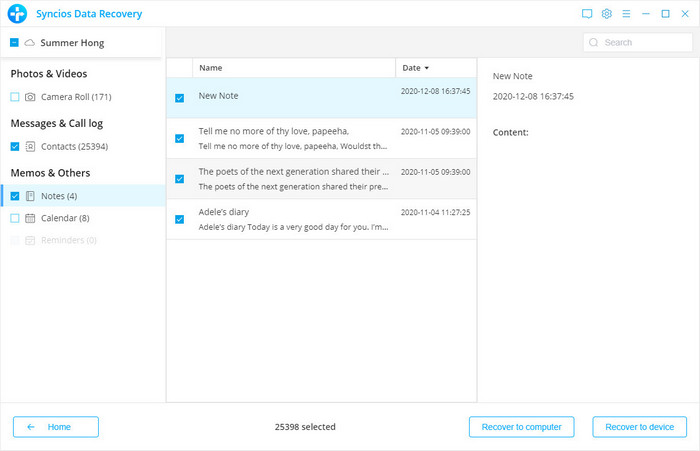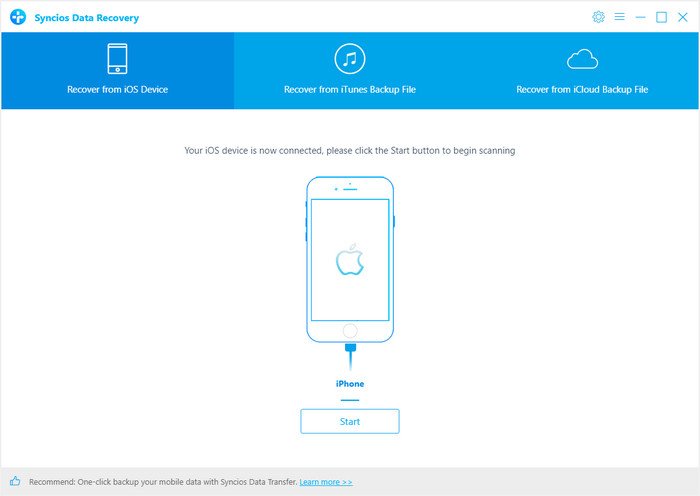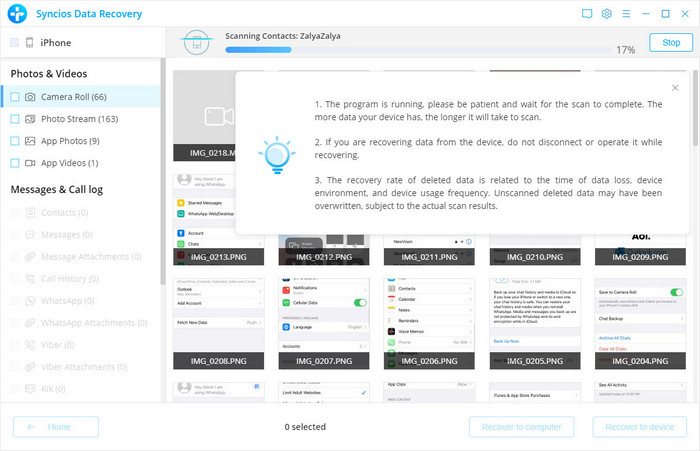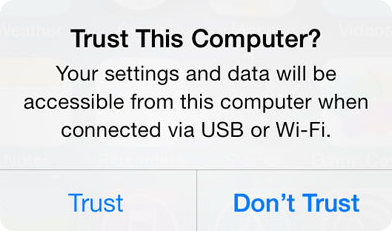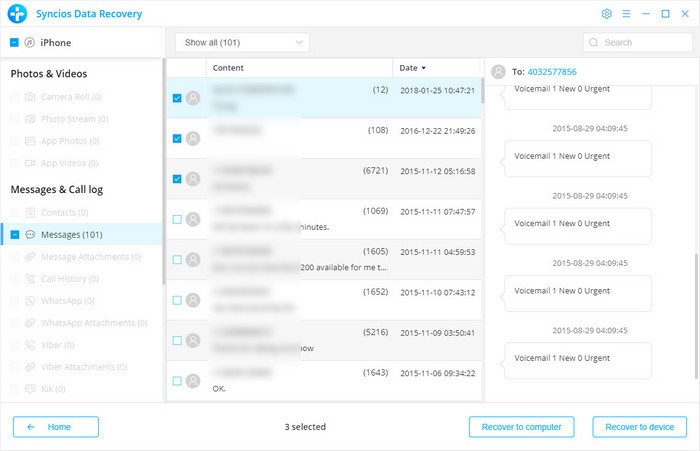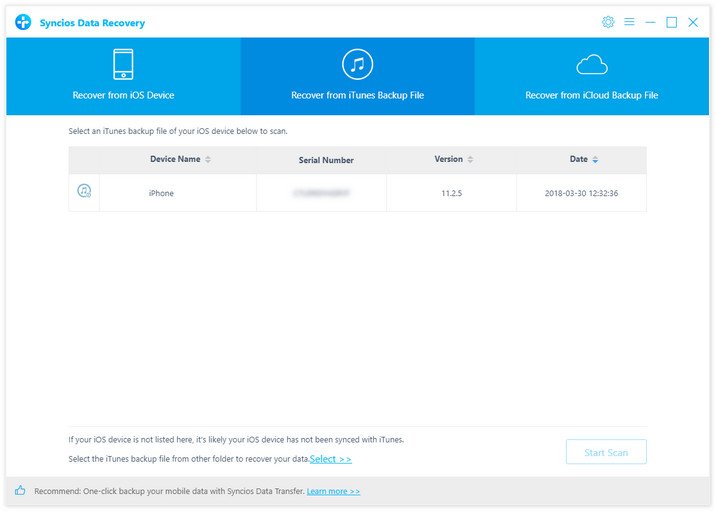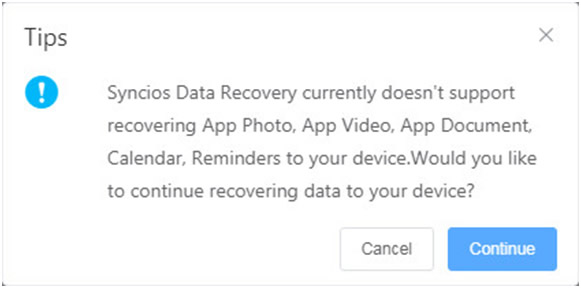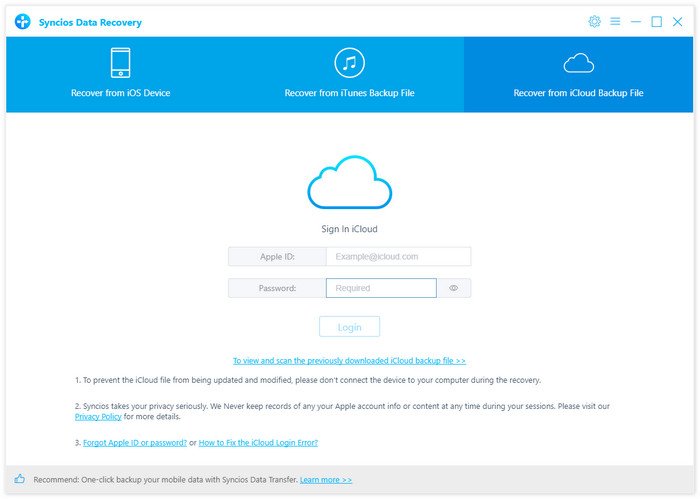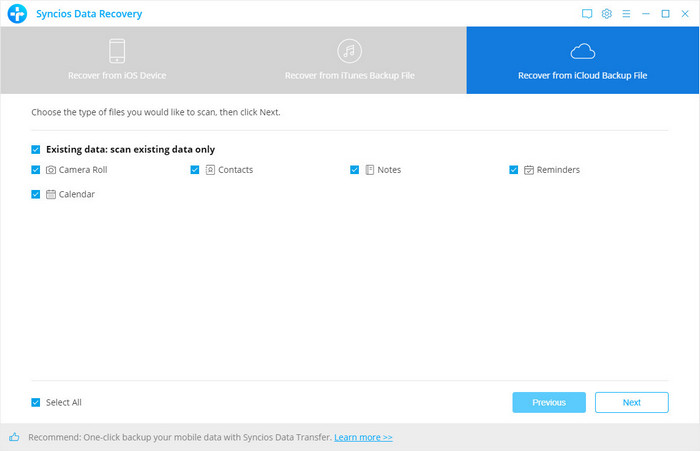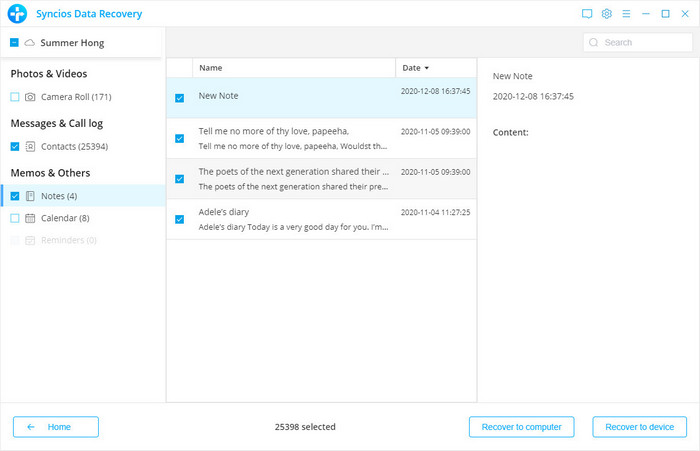Syncios Data Recovery can help you to find and recover previous SMS, bookmarks, call history, contacts whatsapp messages as well as lost photos and videos and more.
Simply download and have a try.
3 Data Recovery Modes To Get your Lost Data Back
1
Recover multiple deleted data by scanning iOS Device
This mode allows you to scan your iOS devices to recover lost data or deleted data, including contacts, text messages, iMessages, call history, notes, calendars, reminders and safari bookmarks from iPhone, iPad and iPod touch.
Note: When you notice that you've accidentally delete or lost an important file, do not save anything else on your device or make any operation, as well as running any applications. Whenever new data is written to your device, the old file will be overwritten and become unrecoverable.
Step 1.Connect your iOS device to PC and launch Syncios Data Recovery
Run Syncios Data Recovery, you will see the Home interface providing three recovery modes, click on 'Recover from iOS Device', you will get the connecting your device to PC prompt. Connect your iPhone, iPad or iPod Touch to the computer with USB cable once detected and analyzed successfully, you will get the following interface.
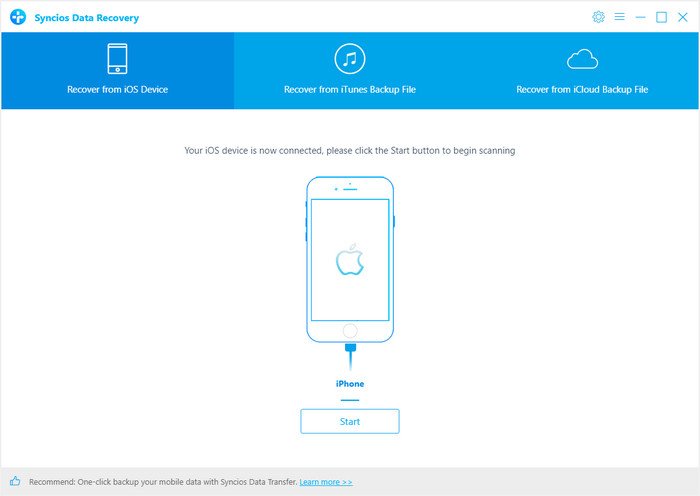
Step 2. Scan your iOS device connected
After click 'Start' button below your device name, the program will begin to analyze and scan the device connected. Once you are in, please kindly wait for some time for the program to finish scanning your device. During the scan, please keep your device connected, otherwise the progress will terminate and you have to start it over again.
Note: If your device is running iOS 7 or above and protected with a password, please unlock it first, and tap trust on the prompt on your deviceomputer or on device.
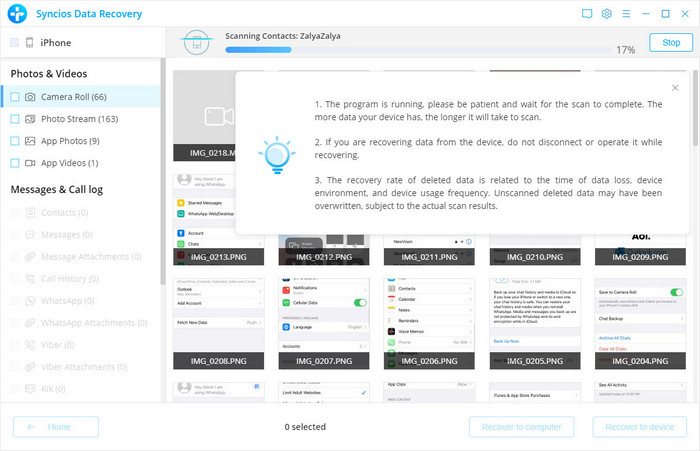
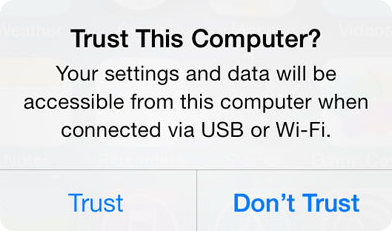
Step 3. Preview and get your lost data back
Once the program finish scan, the found data is categorized in main three types: Photos & Videos, Messages & Call logs, Memos & Others. You can click on each tab to switch and preview the found data, then recover the files selectively. You can choose your saving path to computer or on device.
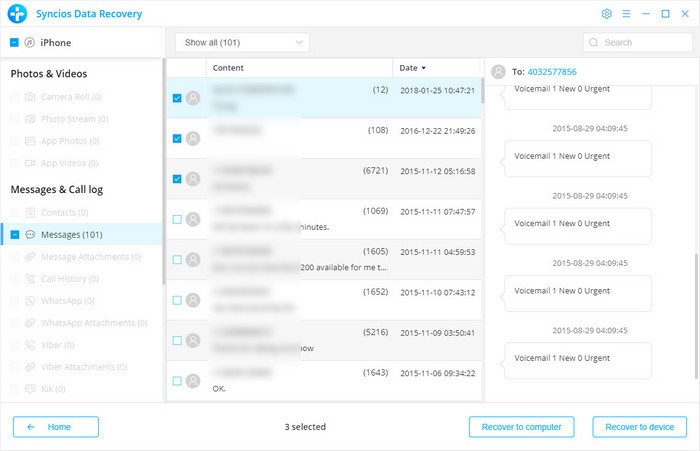
2
Retrieve lost iPhone, iPad & iPod Touch data from iTunes backup.
This solution works well for all iPhone, iPad and iPod touch. It lets you extract and access to the iTunes backup file of all your iOS device on your computer. Then you can get whatever you want from it. There’s no need for you to connect your iOS device with the computer when using this solution.
Step 1. Select your iTunes backup and extract it
Please select the Recover from iTunes Backup File option on the top after running Syncios Data Recovery. Then you can see the program displayed all the iTunes backup files for your iPhone, iPad and iPod touch in a list as follows. Choose the one you would like to access and click 'Start Scan' button when it comes up to enter into the next step.
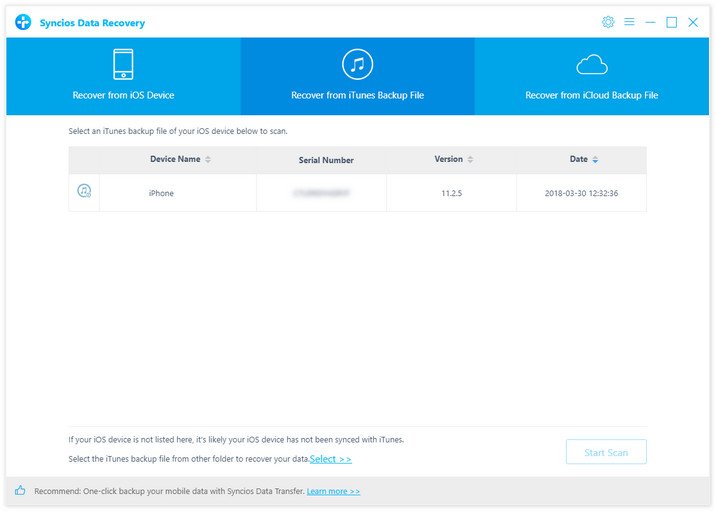
Step 2. Preview and perform iOS data recovery from iTunes backup file
When the scan over, you will find all the backup file are listed and displayed in categories. Click the file types and you can preview the files in thumbnails on the right of the program interface.
The "Search" box on the upper right interface allows you to pick out your desired files quickly by inputting file names or file formats that you remember.
If your desired data is not found in this iTunes scanning result, you can click 'Home" button to return to select another iTunes backup file or recovery mode.
There are two forms you can choose to recover the data, recover to computer or recover to device. Currently, Syncios Data Recovery supports recovering Camera Roll, Photo Stream, Contacts, Messages and attachments, Call History, WhatsApp, Notes, Bookmarks and voice Memos to device. We will continue to support more file types.
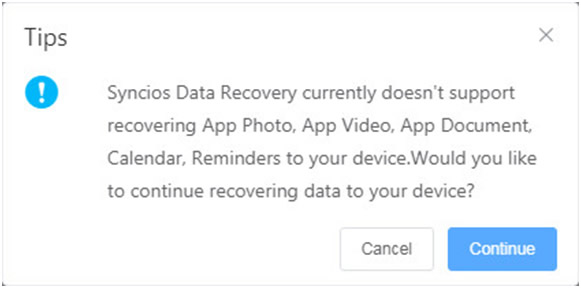
3
Recover data from iPhone, iPad & iPod touch from iCloud data.
Scanning iCloud data steps are similar as iTunes backup. Syncios Data Recovery lets you download and extract your iCloud contents, so that you can get what you want from it one by one.
Step 1. Log in iCloud
Please select Recover from iCloud backup mode after running Syncios Data Recovery. Then enter your iCloud account to sign in. When you do this, make sure that your internet connection is in good condition.
Note: It's totally safe to sign in your account here. We take your privacy seriously, and the program won't keep any record of your account and data at any time during your sessions.
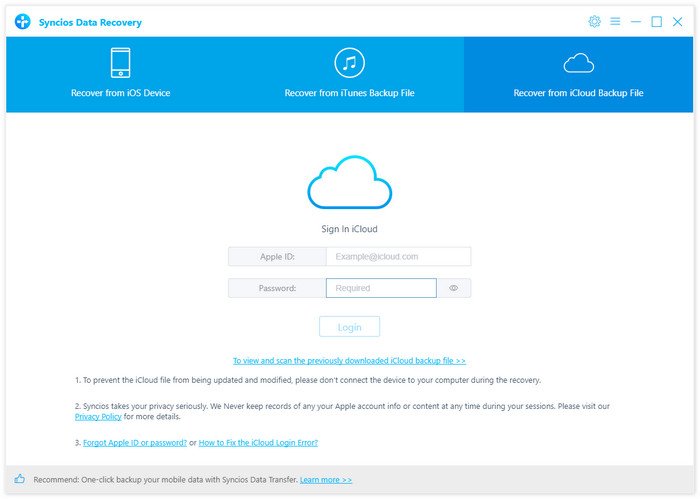
Step 2. Choose Data to Recover
Once you logged in the account, you will see the page below. You’re allowed to get access to the photos, contacts, notes, reminders and calendar. Check one or several items and click 'Next' button.
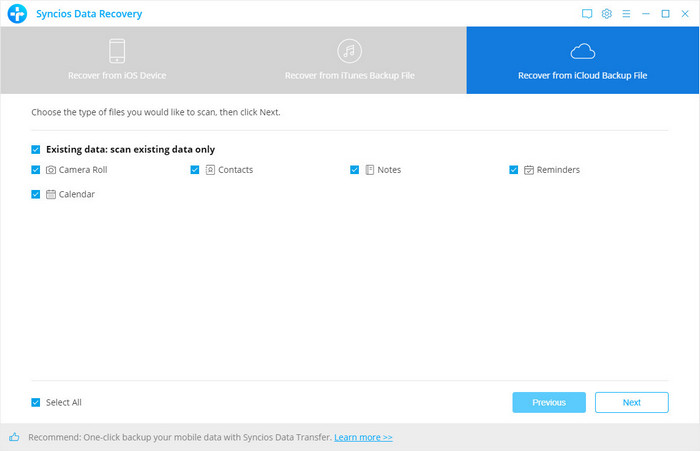
Step 3. Preview to Ensure What You Want to Recover
The final step is to take a glance at your content thumbnails of your iCloud data. Choose what to retrieve and choose your saving path by select 'Recover to computer' or 'Recover to device' button which are located at the bottom of the program panel. You can easily save all of them to your computer or directory put them back to device.