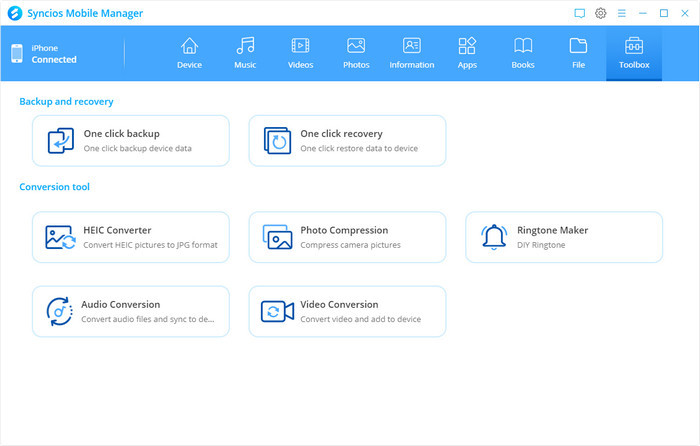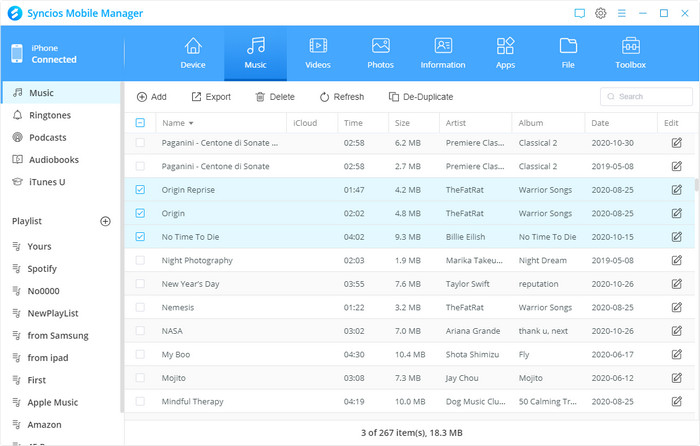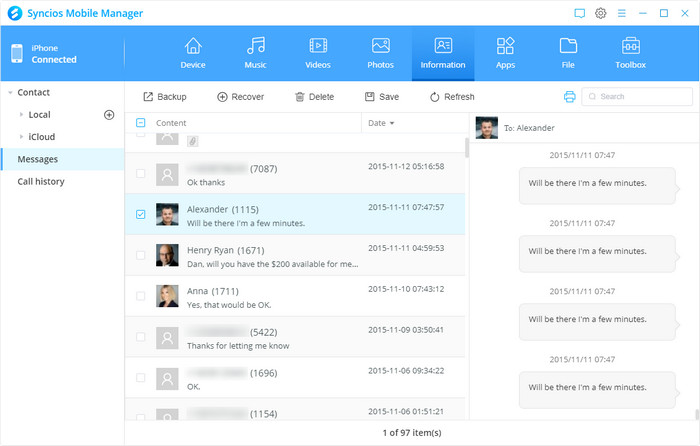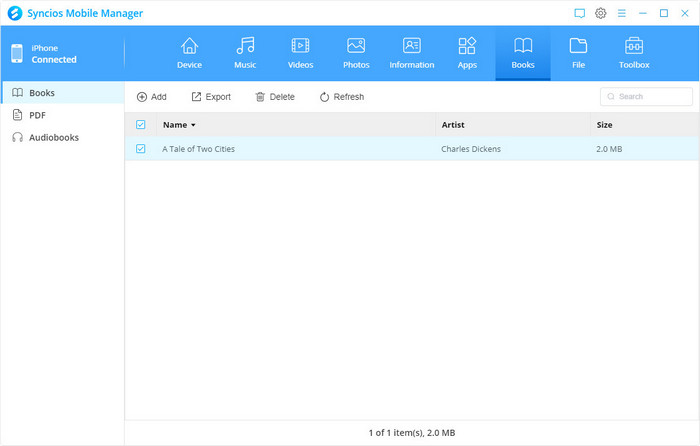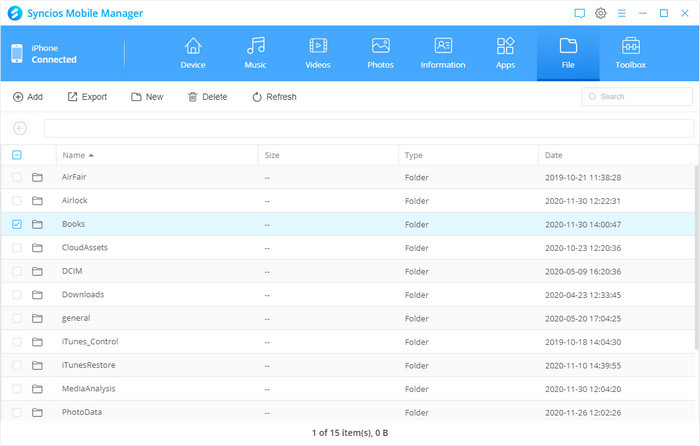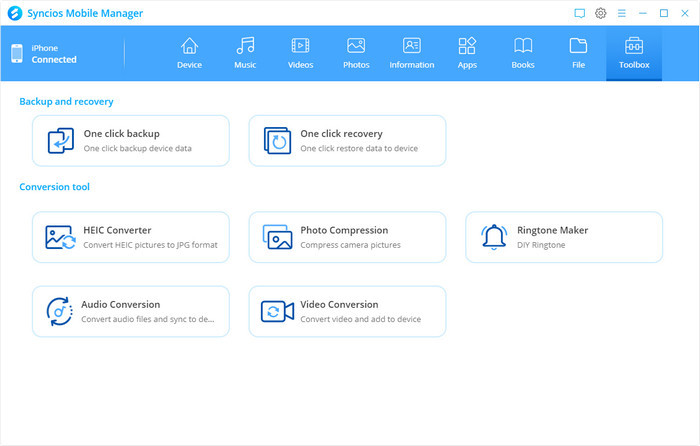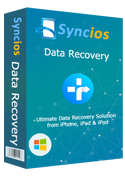Syncios Manager is a free iOS and Android mobile manager which offers you the best solution between smartphone and windows PC, helping you easily transfer, manage and backup multimedia data including music, video, photo, Ebook, contacts and more between iPod/iPhone/iPad, Android device and PC. There are more functions of Syncios to better manage your devices, such as online video downloader, iPhone ringtone maker, handy audio & video converter, etc.
Simply download and have a try.
1
For iPad/iPhone/iPod/Android Management
Transfer all files including music, video, photos, ringtone, Podcasts, audiobooks, TV Shows, MV, voice memos, iTunes U, contacts, messages, call logs and more between mobile phones, tablets and PC.
Music/Video Management
1. Connect your mobile device to PC via USB cable.
2. Tap on Music/Videos/Photos module.
Export Music/Videos/Photos: Tap 'Export' option to export related files from phones to PC.
Import Music/Videos/Photos to Devices: Tap 'Add' option to import music/image files from PC.
Delete Music/Videos/Photos: Tap 'Delete' to delete unwanted media files.
De-duplicate Music: Tap 'De-duplicate' to delete the duplicates.
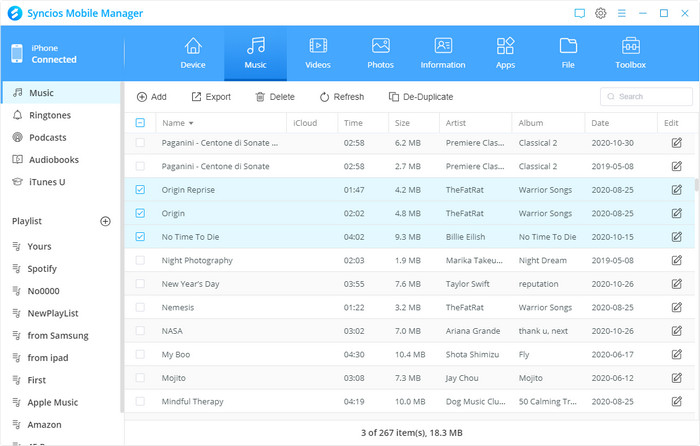
Information Management
1. Connect your mobile device to PC via USB cable.
2. Tap on Information module. Select Contacts, Messages or Call history from the left bar.
Backup Contacts/Messages/Call History: Tap 'Backup' option to take a backup of the data.
Save Contacts/Messages/Call History: Tap 'Save' option to save the information as CSV or HTML files.
Recover Contacts/Messages/Call History: Tap 'Recover' to restore the backed up data to any of an iPhone or Android.
Print Out Contacts/Messages/Call History: Tap 'printer' icon on the upper right corner to print the data out.
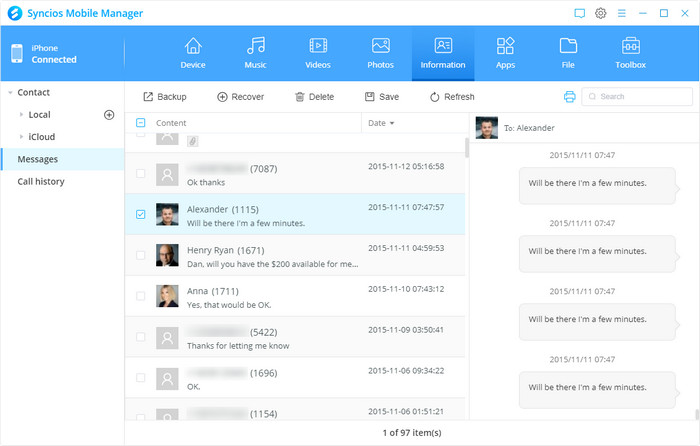
Ebook Management
When the connected device is an iOS device, you’re allowed to manage the books, PDF and audiobooks under Books module. Tap on 'Add' button to add related files from computer or check wanted items, then click 'Export' to transfer the selected file out of your phone.
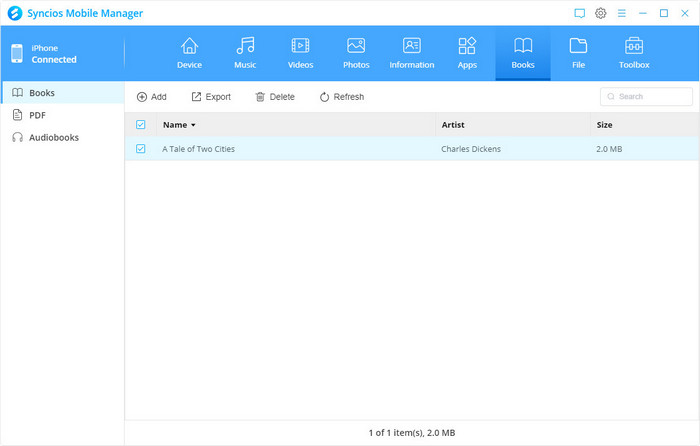
2
Powerful File Manager
Syncios Manger help you easily get access to the files on an iPhone/iPad/Android.
Get your mobile phones connected, go to File module.
Add button: Click Add button to freely add music, videos, ebooks, pictures and more files from computer, or you can directly drag the target items.
Export button: Click Export button to export files/folders from mobile SD card/Android/iPhone to computer.
New button: Click New to new a folder to save the imported files.
Delete button: Click Delete button to delete the files you don't need.
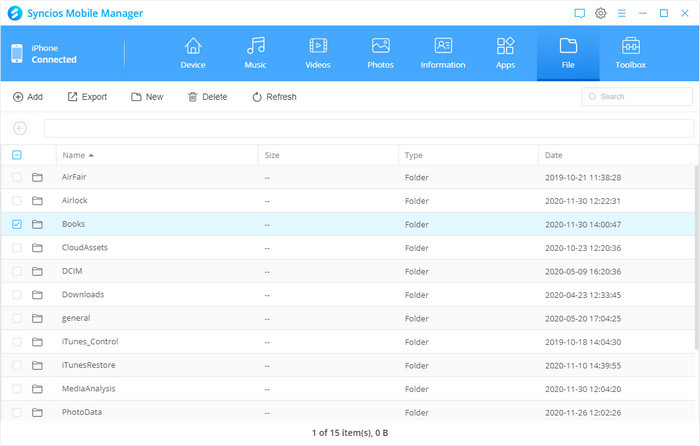
3
One-Click Backup and Restore Toolkit
Go to Toolbox module from the top bar. And you can many handy tools here:
One click backup: To backup everything in a click, open One click backup option. Here you're allowed to transfer pictures, audio, videos, contacts and more. Click on Next to load. Then choose Backup to begin.
One click restore: To restore data from backup files, click on One click Restore option. Select one file from the list and choose to restore.
HEIC Converter: To convert HEIC on phones or computer to JPG, click on HEIC Converter. Choose to import the pictures and setup the output location and quality (Low, Middle and High).
Photos Compression: To free up phone space, you might need to compress photos in bulk. Just enter Photo Compression. You can change the start and end date to find specific pictures.
Ringtone Maker: You’re allowed to make ringtones from the songs on computer or phones by tapping Ringtone Maker option. Setup some necessary parameters and choose to save it to device or computer.
Audio Conversion: This audio converter enables to convert audio file to various formats, including MP3, M4A, M4R, CAF, AAC, WAV, FLAC and more.
Video Conversion: This video converter allows to convert video from other formats to the most common MP4 and then enjoy it freely.