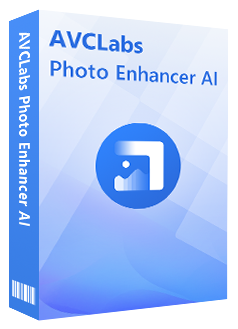Improve Your Photos Quality Easily with Powerful Processor
AVCLabs Photo Enhancer AI is aimed to help people improve bad quality photos easily and quickly. Since Photo Enhance AI is based on powerful AI processor, users are not required to have any background knowledge about photo editing. Using AVCLabs Photo Enhancer AI, even photo editing beginners could develop a high-resolution output photo.
Currently there are 5 built-in AI models we can choose: Upscale, Denoise, Color Calibration, Remove BG, and Colorize. Upscale model is the most powerful one since it adds face refinement feature. You can choose between these AI models based on your demand.

Enlarge Images without Quality loss
A lot of photo editors always get tired of enlarging photos since this process will have a negative influence to photos quality. But with AVCLabs Photo Enhancer AI, you don't need to worry about losing quality while enlarge photos anymore since it supports enlarging photos without losing photos quality. Before the apply of AI technique, most traditional photo editing tools cannot help enlarge photos with the original quality.
You can enlarge your photos size to 200%, 300%, and 400% by modifying scale parameters. Click the 'Save all' button then AVCLabs Photo Enhance AI will do everything for you.

Remove Your Image Background with Remove BG Model
With the built in Romove BG Model, you can perfectly remove the backgroud scene of your image in just one-click. You're not required to have any background knowledge about photo editing to achieve the goal. AVCLabs Photo Enhancer AI is here as a personal photo editor for you.
Here you are suggested to select the Remove BG model to get started.

Colorize Black and White Photos Automatically
By using the Colorize model of AVCLabs Photo Enhancer AI, you can colorize one or several black and white photos at the same time in just a few minutes. Based on its complicated algorithms and powerful processor, you don't need to worry about the effect after colorizing.
With the help of AVCLabs Photo Enhancer AI, you are no longer need to colorize photos manually.

Make Portrait Optimization with Upscale Model
The Upscale model of AVCLabs Photo Enhancer AI adds a new feature named "Face Refinement" that is aimed to help users to retouch portraits of photos automatically. With this new released feature, you can remove all wrinkles and spots in one-click.
AVCLabs Photo Enhancer AI also works like a selfies retouching tool, you are not required to have any knowledge about photo retouching since this AI photo enhancer fully takeover it.

Photo Enhancer Powered by Artificial Intelligence
The powerful processor of AVCLabs Photo Enhance AI is based on numerous of training sets and complicated algorithms which help the program efficiently deal with different kinds of bad quality photos. Because of these complicated algorithms and training sets exist, AVCLabs Photo Enhancer AI has a relatively high requirments for PC's configuration. An advanced GPU is preferred.
We hope everyone could edit or improve their photos like a pro with using AVCLabs Photo Enhancer AI!