Recommended Products
Video Converter Ultimate
All-in-one DVD/Video/Audio converter, online video downloader & recorder.
Any Video Converter Ultimate for Mac is an all-in-one video converter, which could convert videos from more than 120 kinds of video format into compatible formats with different devices. Besides, it is also a DVD converter, video downloader, video recorder, DVD creator and video editor.
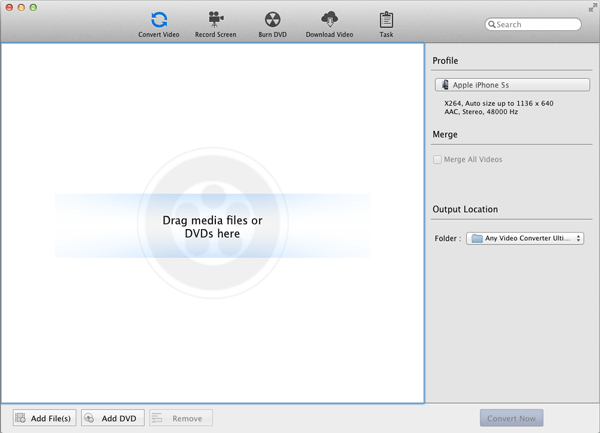
Download Any Video Converter Ultimate for Mac. After the download is finished, it's easy to finish installation. Install and launch the program.
Go to the "Convert Videos" panel convert videos. Click the Add File(s)/ DVD button (Also through the menu item File-> Add File(s)/ DVD or drag files to the list directly from your disc or other location) to select the files you want to import.
Click the required profile in Profile drop list on the main interface. After selection, the selected format will be set for all files on the list.
Click the Output Location- Folder drop list and then click Choose… to set the destination.
Tips: The default path is / Users/ user/ Movies/ Any Video Converter Ultimate, click Reveal In Finder could open the path.
Click the Convert Now button and then list is empty. Meanwhile all of the files on the list are added to the Task- Pending- Converting list starting the conversion in turn and the countdown begins.
After the conversion is done, it will be deleted from Task- Pending- Converting list, and then added to Task- History- Converted list.
More Tutorials: Find more detailed tutorials from Online Help Center of Any Video Converter Ultimate for Mac
All-in-one DVD/Video/Audio converter, online video downloader & recorder.