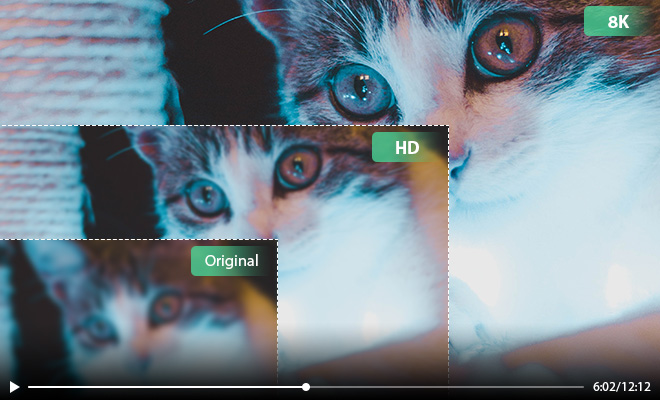
Low-quality videos often suffer from a lack of detail, pixelation, and overall poor visual quality. Traditional upscaling methods often result in loss of quality and artifacts, making videos look artificially enhanced.
AVCLabs video upscaler addresses these issues with its remarkable upscaling transformations. It uses cutting-edge neural networks to upscale these low-quality videos to stunning HD, 4K, or even breathtaking 8K resolutions, without losing the essence of the original content.
Due to limitations in the original recording equipment or storage constraints, low-resolution videos often lack clarity and detail, making them less enjoyable to watch.
AVCLabs video enhancer looks at the blurry parts and guesses what should be there, and then adds those missing details to the video to make it sharper. This makes the video look like it was originally recorded in higher quality.
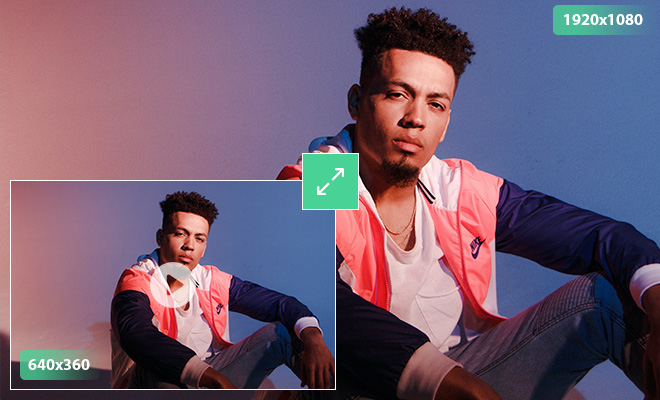
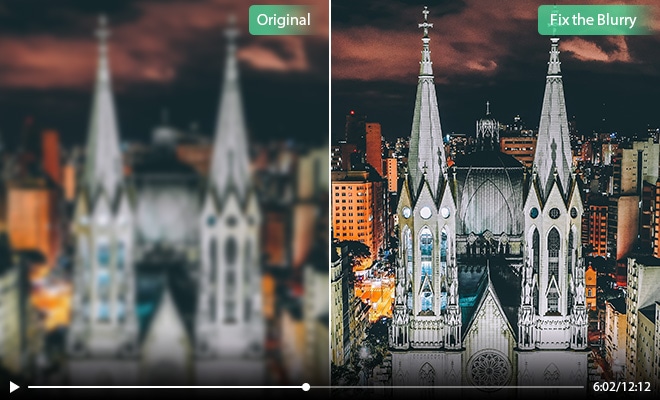
When faced with blurry videos, the video enhancer utilizes deep learning techniques to analyze and understand the causes of blurriness, such as camera shake or low-quality equipment and then applies corrective measures to clean up the footage and restore visual clarity.
With a few simple clicks, you can effortlessly enhance your footage, sharpen edges, reduce unwanted fuzziness, and bring out the details you thought were lost.
If you are looking for simple and easy-to-use Face Enhance AI software, then you should definitely try AVCLabs Video Enhancer AI.
AVCLabs Video Enhancer AI employs cutting-edge Face Enhancement technology to restore and enhance the appearance of faces in your videos. This can include reducing noise, enhancing facial expressions, and improving skin tones. The whole process is so easy and all work is done by AI automatically.


When videos have a lower frame rate, they can appear choppy, especially in scenarios where motion needs to be captured accurately, such as sports broadcasts, action sequences, or immersive virtual reality experiences.
By leveraging advanced motion compensation techniques, AVCLabs Video Enhancer AI analyzes and interpolates frames within your video to create a smoother and more fluid motion. Even if you have a video with a lower frame rate, it can intelligently fill in the gaps between frames.
Black and white videos have a special charm that takes us back in time and preserves moments in a classic way. But sometimes, we want to make these old videos more vivid and colorful again.
With smart algorithms and extensive color image databases, AVCLabs Colorizer analyzes the grayscale footage and intelligently applies natural colors to it. Whether it's old family videos, historical documentaries, or classic movies, this software allows you to preserve the essence of the original while injecting it with a burst of color.
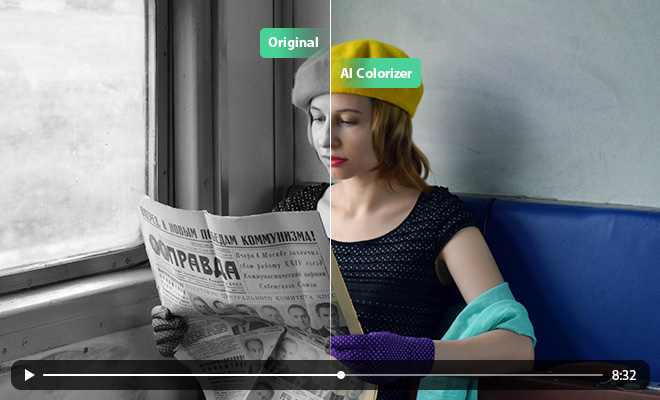
Load the program
Add source video
Choose the AI Model and resolution
Start processing
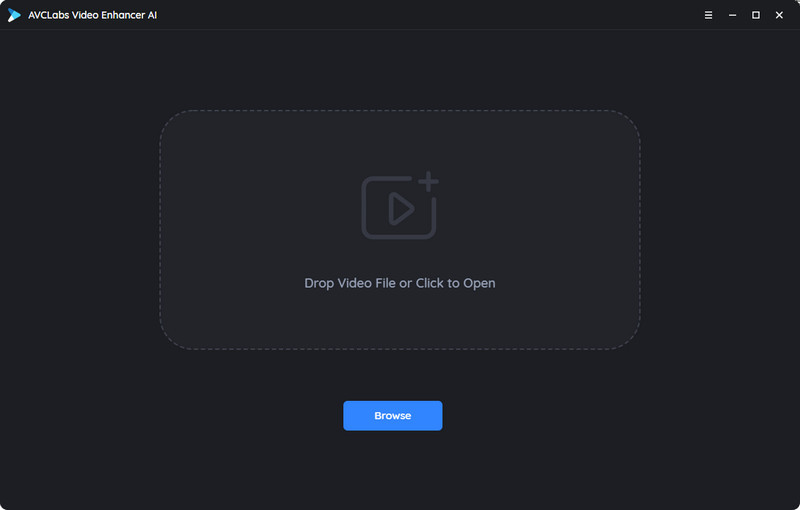
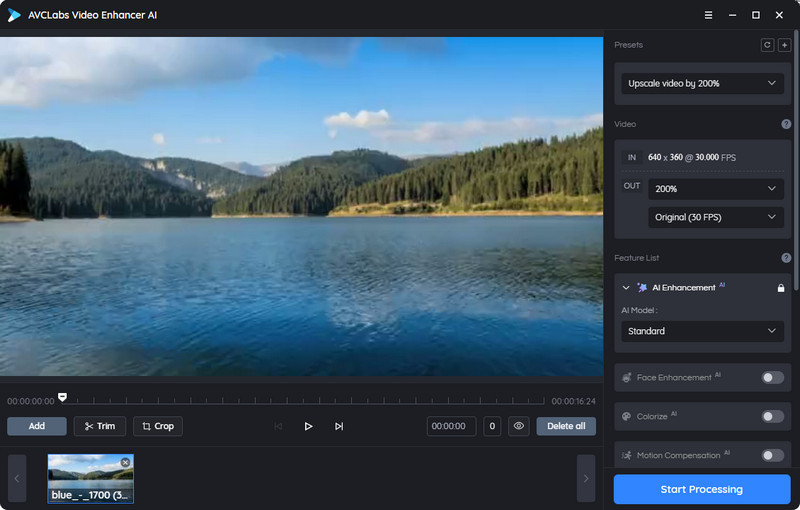
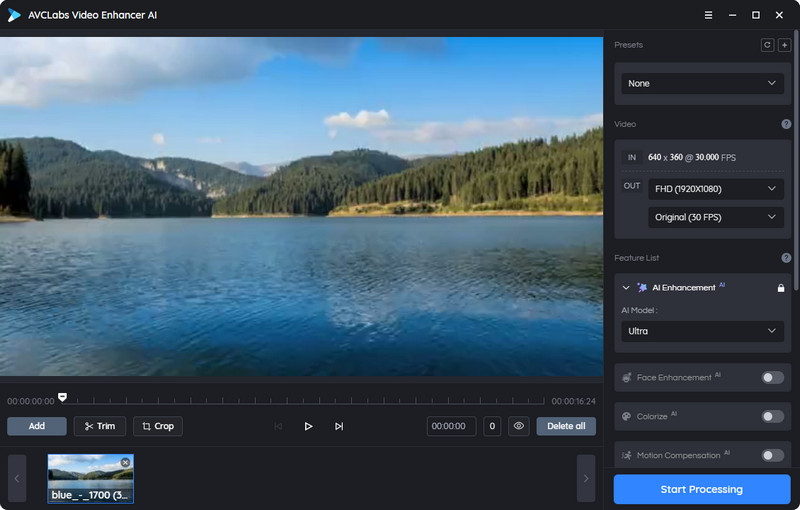
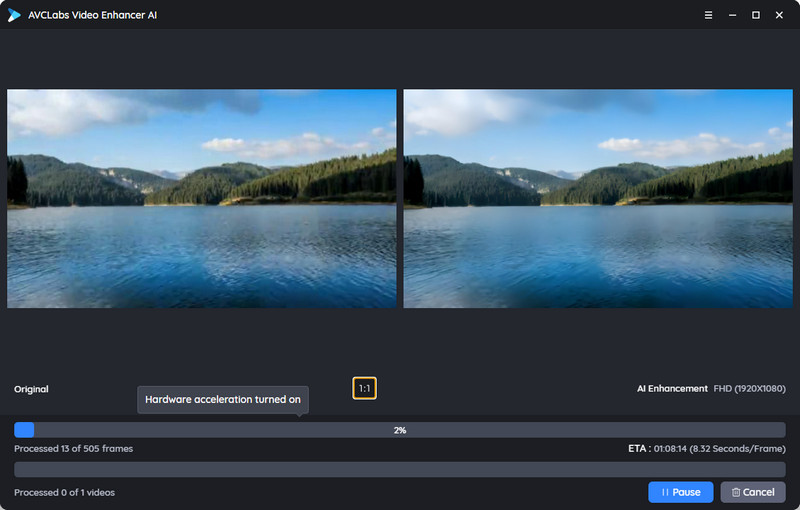
Cutting-edge photo editing tool that streamlines and simplifies the photo editing process with the power of AI and precision selection tools.
AI-powered video object anonymization app to anonymize unwanted objects in videos including moving faces, background and even license plates.
Comprehensive and versatile multimedia toolkit to download, convert and edit your video & audio.
Powerful enterprise DLP software designed to prevent data leaks, protect sensitive files, monitor employee activity and secure business information.
Advanced image enhancement software to automatically improve photo clarity, restore fine details, adjust colors, and optimize overall visual quality in batches.
© 2005-2025 Anvsoft Inc.All Rights Reserved.