

There are various reasons why you need to blur or censor a video, often to protect the privacy or identity of individuals, comply with legal or ethical requirements, or maintain a level of anonymity.
The blur effect can be used to conceal the faces, license plates, or other identifiable information of individuals who did not consent to be filmed or open to the public. If you are looking for the fastest and simplest way to blur or pixelate a video, the AI-based blur video app is what you really need.
Blurring background in a video can serve several purposes, such as focusing on the subject or reducing distractions, protecting the privacy or sensitive information in the background, creating a pleasing visual effect, hiding the imperfections, enhancing the storyline, and for complying with legal or ethical standards.
This blur video app uses AI to automatically detect the video background or foreground, thus allowing you to blur the video background with one click, effortlessly and precisely.




Blurring faces helps protect the privacy of individuals who have not consented to be filmed or whose identities should be concealed for their safety or personal reasons. This is particularly important when capturing footage in public places where individuals have a reasonable expectation of privacy.
If the faces of individuals or crowds have been filmed accidentally, do not worry, this blur face app comes in handy. Thanks to its proprietary face detection and recognition technology, you can blur all faces, even faces in motion with one click, or select certain faces to blur, no need to create a blurred video overlay and add keyframes to track the moving face from point A to point B.
License plate numbers on vehicles are classified as personal information. They have the potential to track a person's whereabouts, movements, and habits. Blurring license plates in video footage is crucial to prevent the unauthorized capture and sharing of this personal information.
Manually blurring license plates, especially for moving cars, is a challenging and time-consuming task. However, with the specialized blur video app, you can automate the blurring process with the help of a license plate recognizer and censor tool. It can effectively blur various types of license plates, whether they are still, in motion, or part of traffic flows.


Import a Video Clip
Add One or Multiple Blur Tasks
Edit Blur Tasks
Preview the Blur Effect
Start Export
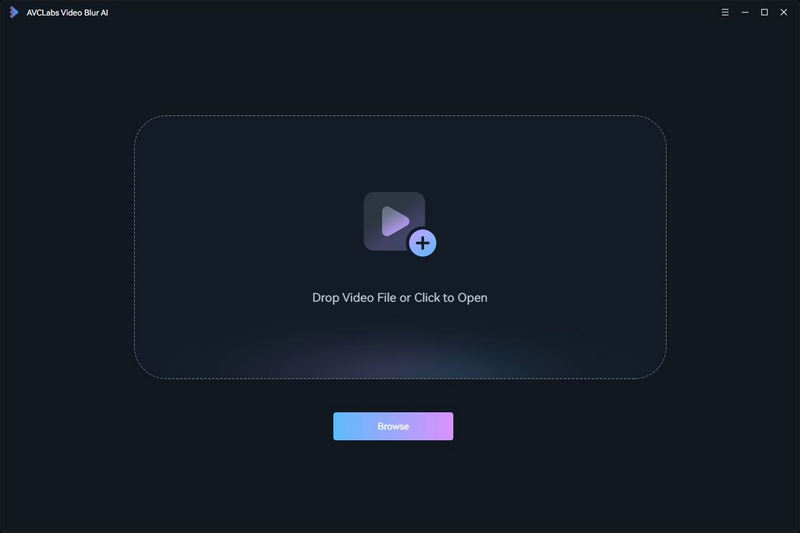
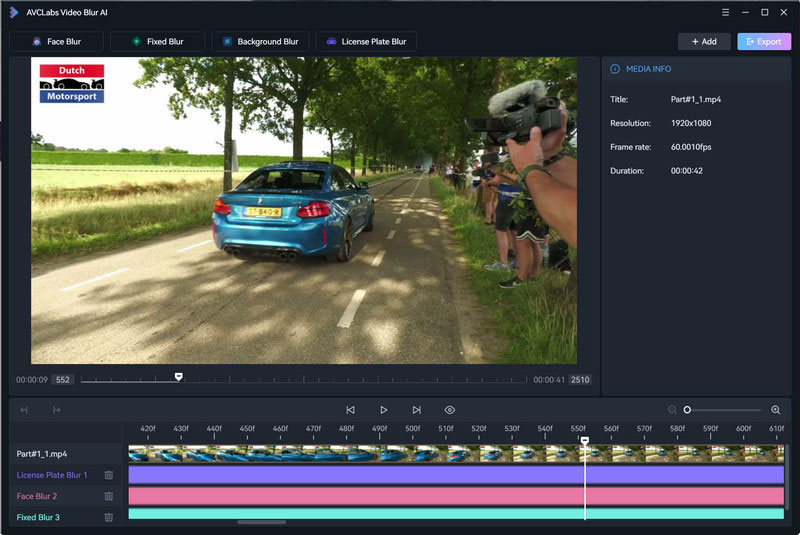

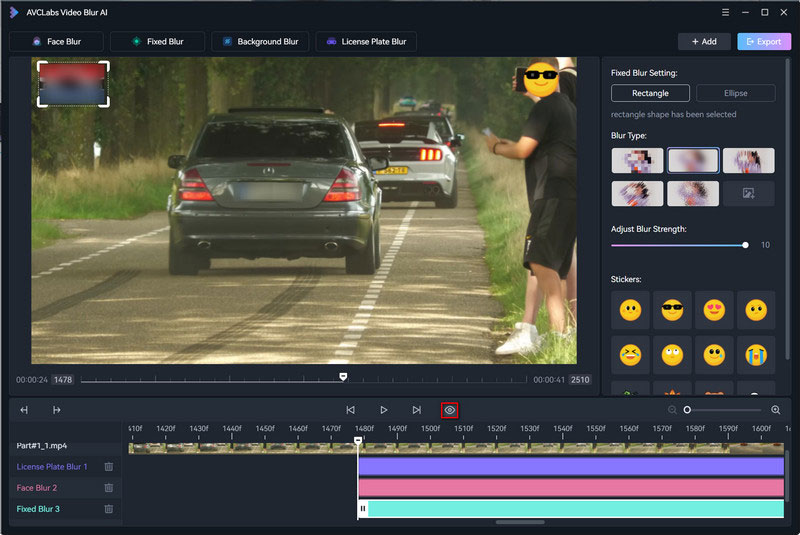
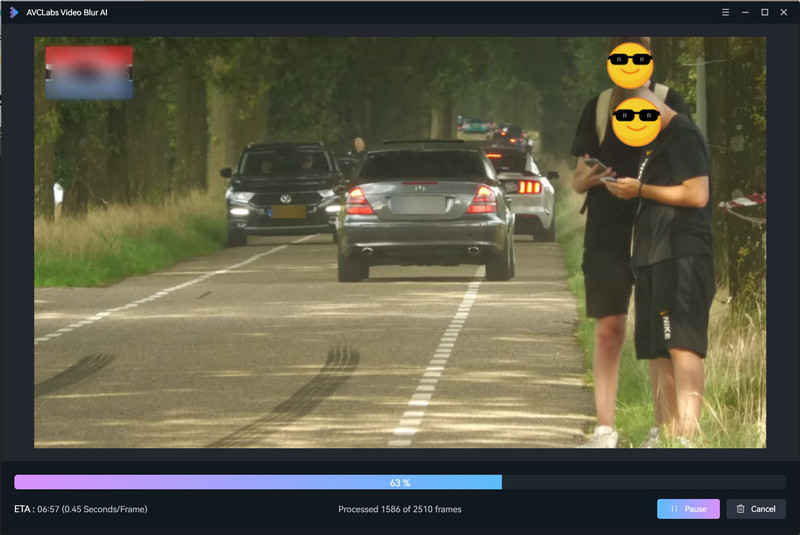
A wide range of AI editing tools, including AI enhancement, object removal, background manipulation, portrait retouching, and more.
The top-picked video enhancer software that leverages advanced AI to complete the video enhancement task 100% automatically.
A free video tool with many useful and powerful video editing tools, offers users the best and easiest way to convert, download, record, and edit video.
Powerful enterprise DLP software designed to prevent data leaks, protect sensitive files, monitor employee activity and secure business information.
Advanced image enhancement software to automatically improve photo clarity, restore fine details, adjust colors, and optimize overall visual quality in batches.
© 2005-2025 Anvsoft Inc.All Rights Reserved.