Any Video Converter Free is a versatile and complimentary software that facilitates the conversion of movies to various formats such as MP4, AVI, FLV, MPG, and 3GP. It also offers video editing capabilities, allowing users to customize their personal videos. Moreover, this tool provides the flexibility of creating files compatible with a wide range of portable devices, including iPhone, iPad, iPod, Android phones, and more.
Here is a simple guide on how to use Any Video Converter Free. Let's check them out.
Any Video Converter is adept at handling a wide range of video formats and proficiently converts videos to various formats such as MP4, MOV, MKV, M2TS, M4V, MPEG, AVI, WMV, ASF, OGV, WEBM, and more.
Step 1
Install and Run Any Video Converter Free
Download and install Any Video Converter Free on your computer and then launch it. Navigate to the main interface and choose "Format Convert" from the "Toolkits" section. A window explorer will popup to let you choose video file. You also can click "+ Add Video" or directly drag & drop to add video files to the program.
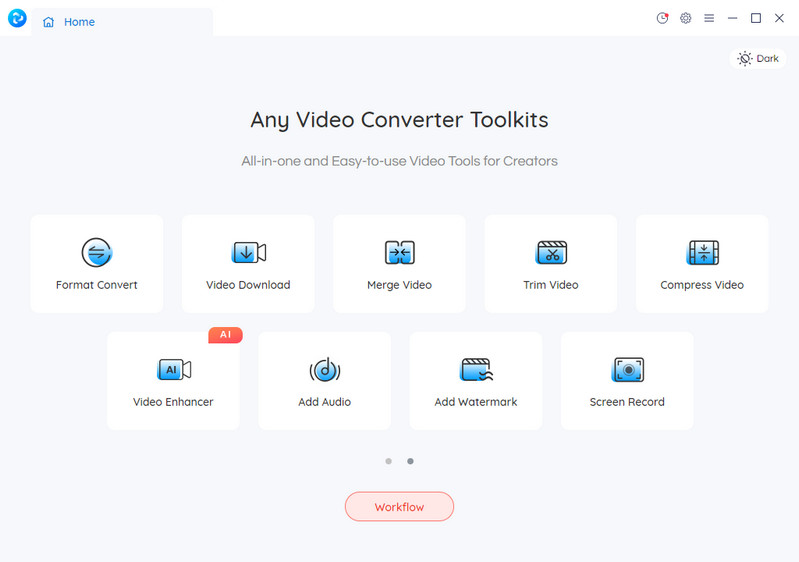
Step 2
Select the Format Convert Tool and Add Source Videos
Select output video format from the "Output Options" drop-down list. Customize the settings if you desire.
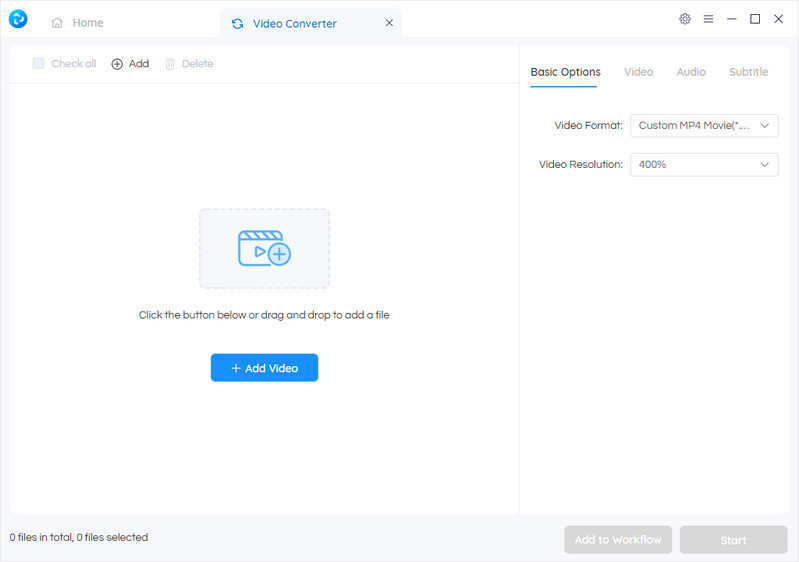
Step 3
Start Converting Videos to Other Formats
And then click the "Start" button to start converting videos.
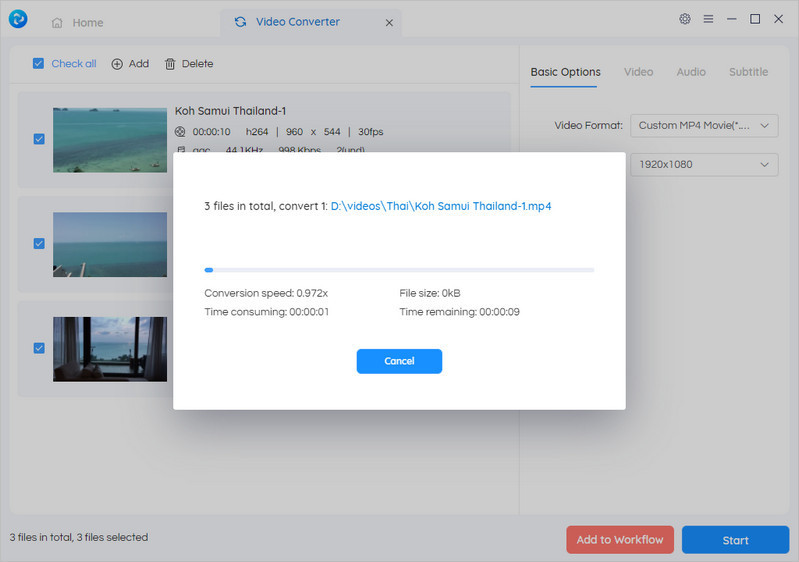
Any Video Converter Free is built-in rich video editing features, such as video cutting, video cropping, video merging, audio adjustment, audio filtering, GIF maker, etc.
Step 1
Select the Preferred Tool You Need
To edit videos as you prefer, just select the corresponding tool according to your need.
Merge Video: Click the "Merge Video" tool from the Toolkits list. Add video files that you want to merge.
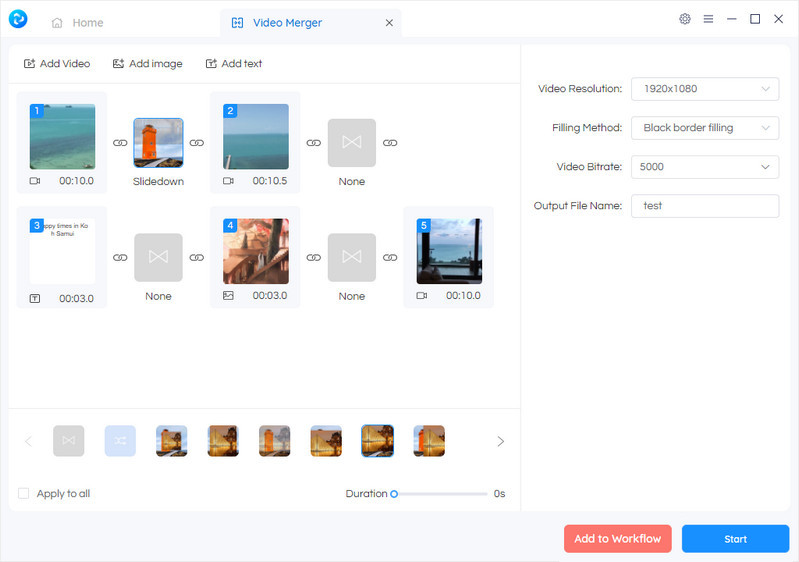
Trim Video: Select the "Trim Video" tool from the main interface and drag the slider to select the start and end points of the video clip.
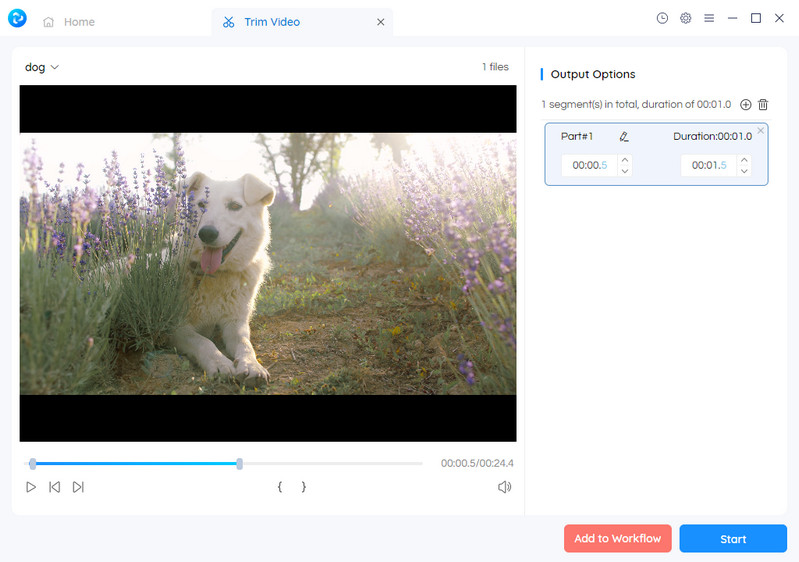
Compress Video: Select the "Compress Video" tool and choose the percentage you want to compress.
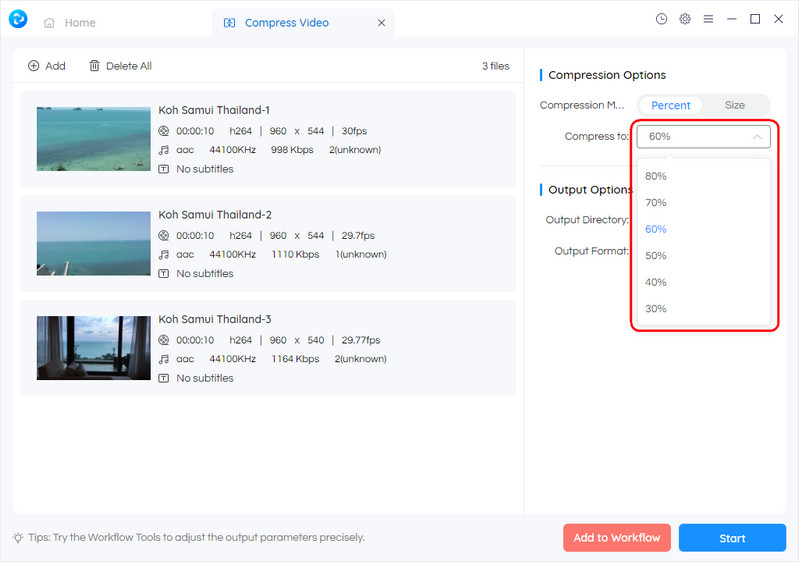
Add Audio to Video: Select the "Add Audio" tool and Click "+" under the "Background Music" to add music to the video.
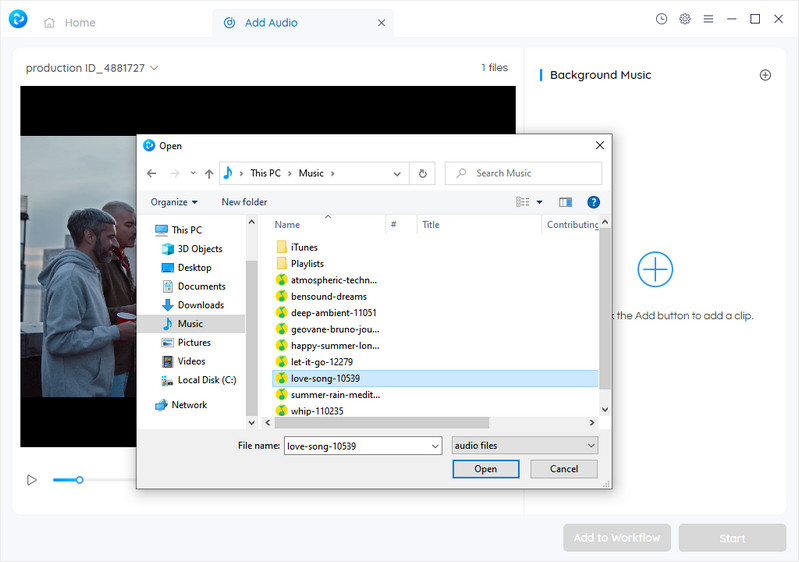
Add Watermark to Video: Select the "Add Watermark" tool and choose to add an image or text watermark to the video. Then adjust the watermark size, color, position.
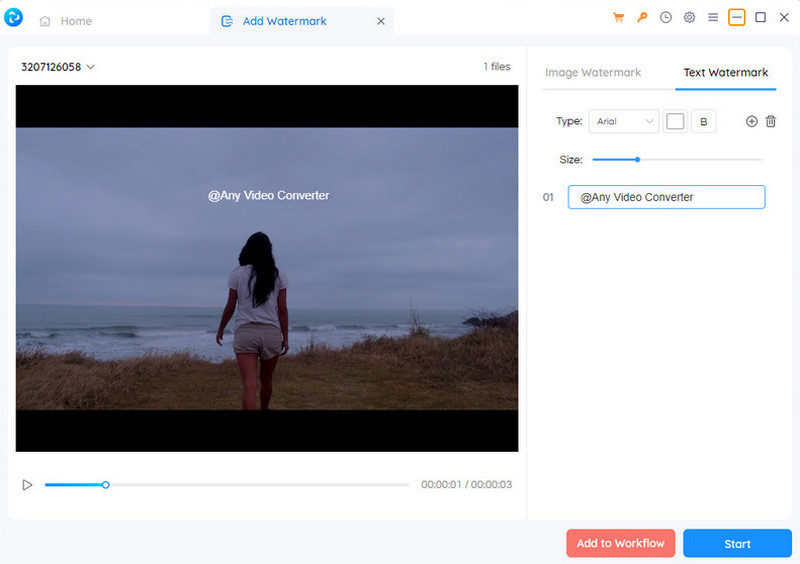
Crop Video: Select the "Crop Video" tool and determine the cropped part by entering the specific value to the Width and Height in the output options, or dragging the box shown on the picture.
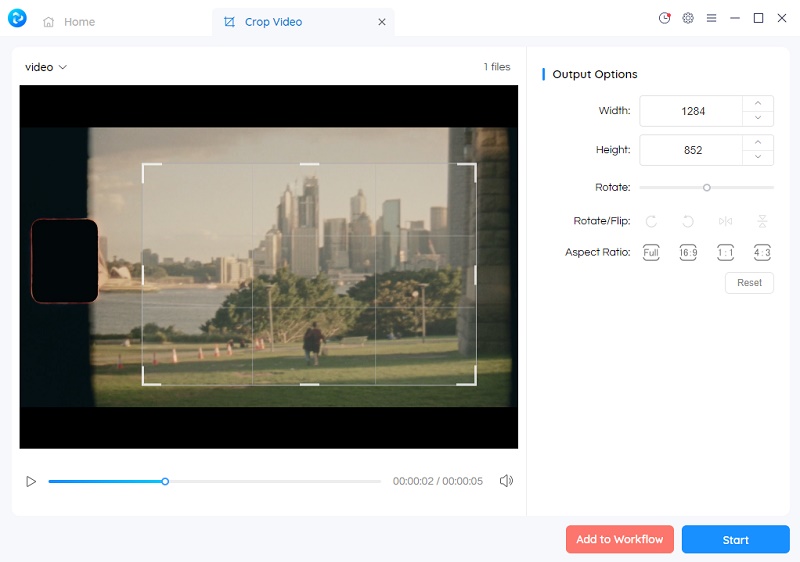
Overlay Video: Simply select the "Video Overlay" tool from the Toolkits list. At first, add the desired video file into this tool. Then, add the video that will serve as the overlay on a separate track on top of the other video.
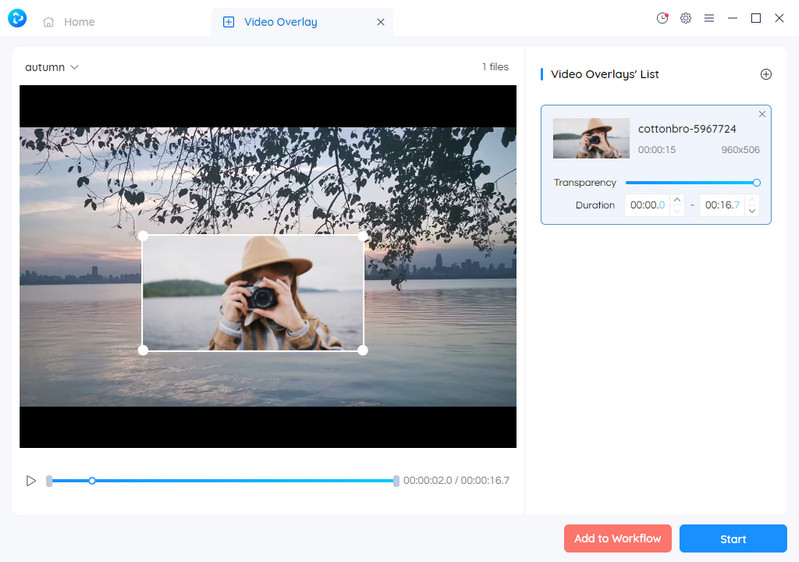
Add Subtitles to Video: Choose the "Add Subtitles" tool from the Toolkits list. Go to the "Subtitle File" option on the right panel of the program, browse and import an .SRT file.
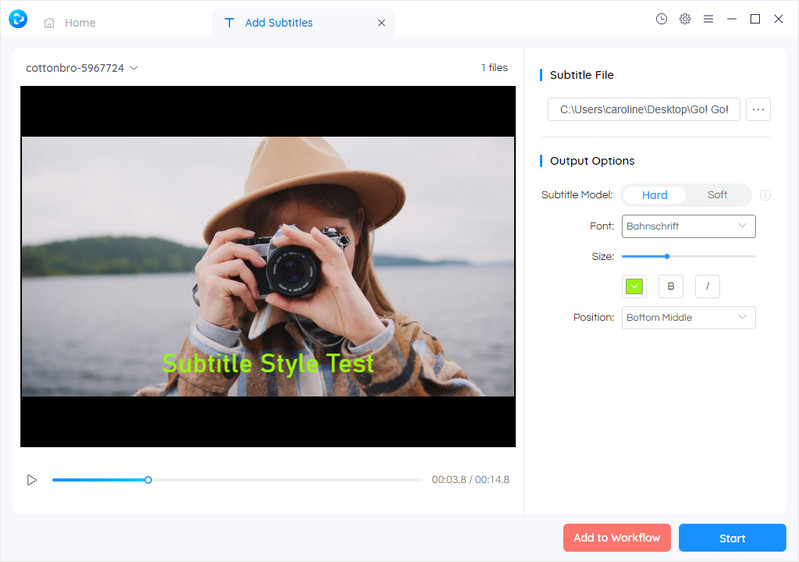
Step 2
Save Edited Videos
Finally, click the "Start" button to start the video editing process. The edited videos are saved to the output folder you've already set.
© 2005-2026 Anvsoft Inc.All Rights Reserved.